Nowadays, we use computers and phones to chat with friends, watch videos, shop online, work, listen to music—and, of course, play games! Computer science and coding give us the superpower to make all these apps and games come to life. Learning to code Python games is a great way to start programming in Python, and you can even share the games you create with friends and family to enjoy together. Check out these fun Python games for kids that you can build while learning Python!
The easiest way to start learning Python is to take a live online class with an expert instructor in an award-winning free Python class .The full Python course series features a good number of Python game projects that are engaging and fun to learn.
Enjoy Python Games For Kids
Here are some Python games for kids where you can learn Python, explore new libraries, and create a game that you can share with your friends and family.
1. Hogwarts Sorting Hat Game Created with Python (Beginner Level)
Step into the magical world of Python coding with this fun “How to Code a Game in Python: Hogwarts Sorting Hat”! You don’t need a wand—just Python basics and a dash of imagination. Bring to life a digital Sorting Hat that asks questions, thinks, and sorts you—just like at Hogwarts. And here’s the best part: nestled in the code are secret opportunities to add your own animations and enchantments. Ready to create your own magic?
2. Code Cave Escape Python Game (Beginner Level)
Explore a mysterious cave filled with hidden treasures and unexpected surprises. Navigate the twists and turns, avoid lava pits, and find the exit! Join the adventure and see if you have what it takes to become the ultimate cave explorer!
This is one of a collection of Python Game Projects that you can create with assistance from AI to sharpen your Python coding skills!
3. Using Pygame to Build Asteroids Game (Advanced)
Asteroids is a classic space-themed game where the player navigates a rocket to shoot asteroids and flying saucers without being hit by them. In this tutorial, you can learn to use the Pygame library to create Asteroids. You will learn how to handle user input to control the rocket, move objects and detect collision, and display images and text for the game.
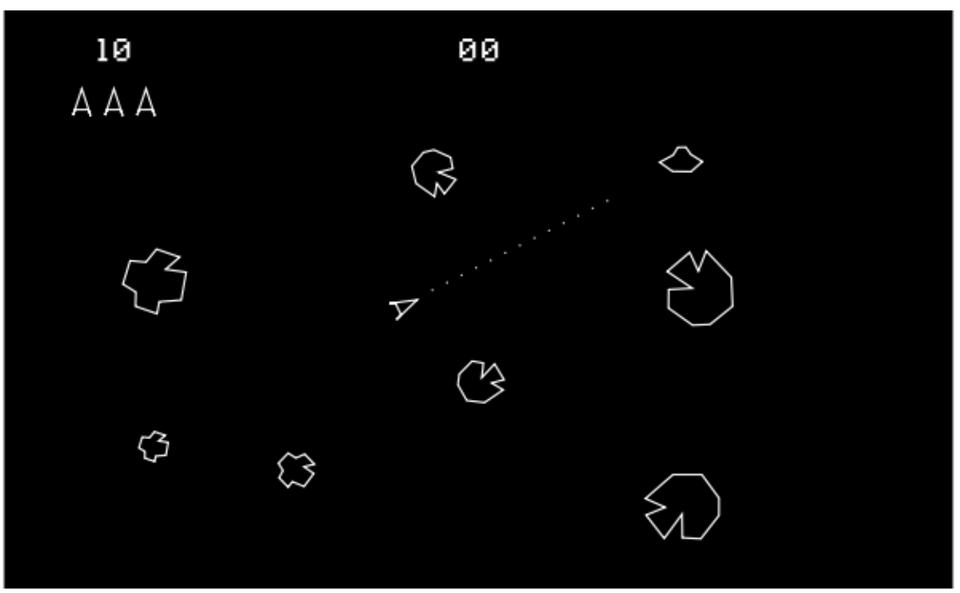
4. Using Tkinter to Build Tic-Tac-Toe Game (Advanced)
Tic-Tac-Toe is a classic board game where two players are trying to create a row of either three X’s or three O’s. Players take turns marking the spaces in the grid with their symbol, and the first to create a horizontal, vertical, or diagonal row wins the game. In this tutorial, you can learn to use the Tkinter library to create Tic-Tac-Toe. You will learn how to create the game board, handle user input to select a space, and determine if a player has won the game.
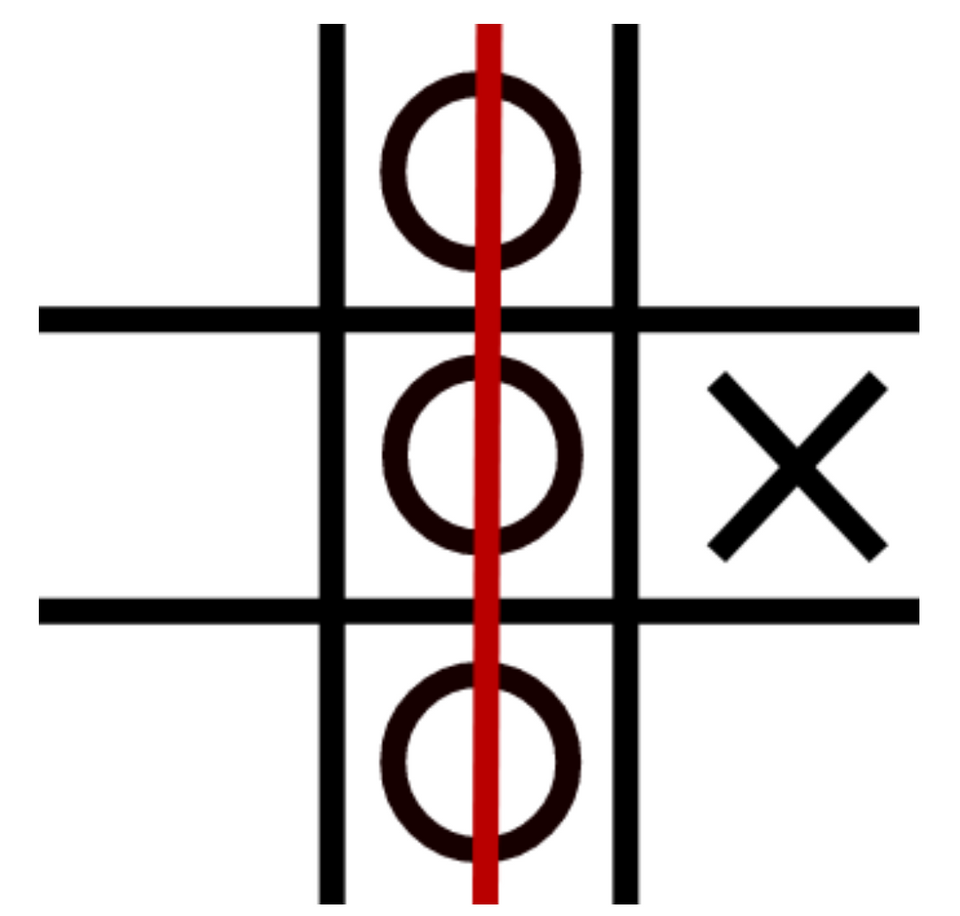
5. Using Pygame to Build Snake Game (Advanced)
Snake is a classic game where the player controls a line resembling a snake to collect food. The line gets longer as food is collected, and the player has to keep the snake from running into itself. In this tutorial, you can learn to use the Pygame library to create Snake. You will learn how to create the game components, move the snake, collect food, and increase the length of the snake as it collects food.
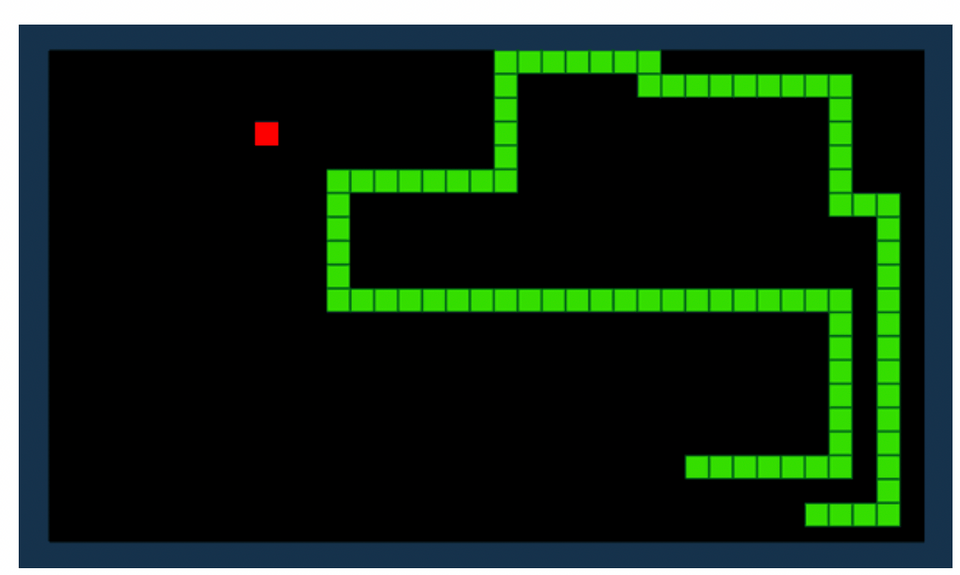
6. Using Turtle to Build Pong Game (Intermediate)
Ping Pong is a classic game where two players navigate a paddle to bounce the ball back and forth. Each player earns a point when their paddle touches the ball. If the ball goes off the board, the game starts again. In this tutorial, you can learn to use the Turtle library to create Pong. You will learn simple game design and object-oriented programming concepts to check if the ball hit the paddle or went off the board and increase a player’s score if they hit the ball with their paddle.
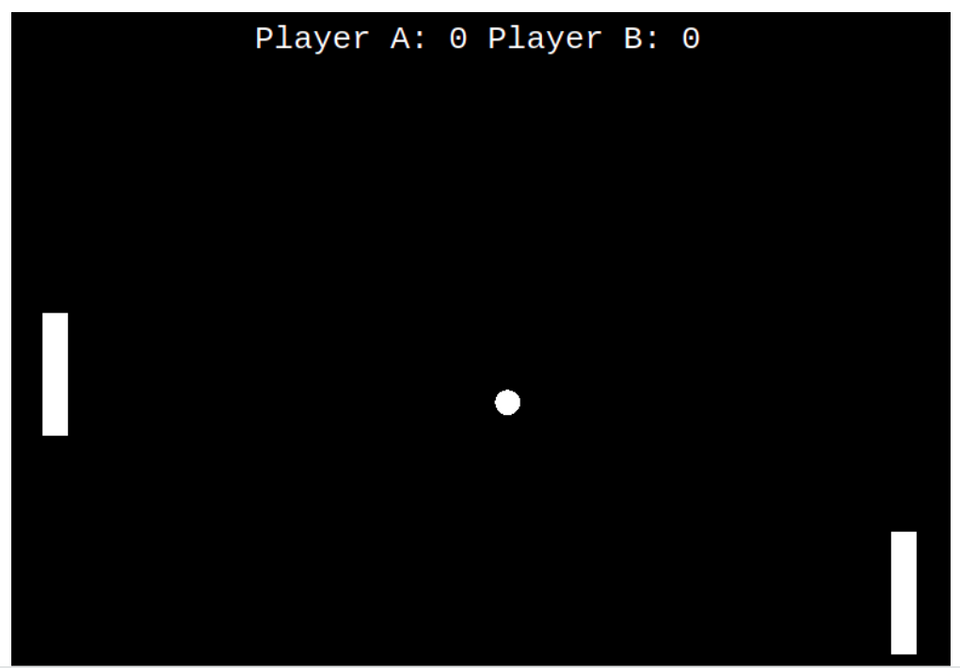
7. Use Multiple Libraries to Build a Connect Four Game (Advanced)
Connect Four is a classic game where players take turns dropping colored disks into a grid. Each disk that is dropped is placed at the lowest position in that column. The player that creates a horizontal, vertical, or diagonal line with four of their disks wins the game. In this tutorial, you can learn to use the NumPy, Pygame, sys, and math libraries to create Connect Four. You will learn how to set up the board, check if a player has created a row of four disks, and place disks in the correct position in the grid.
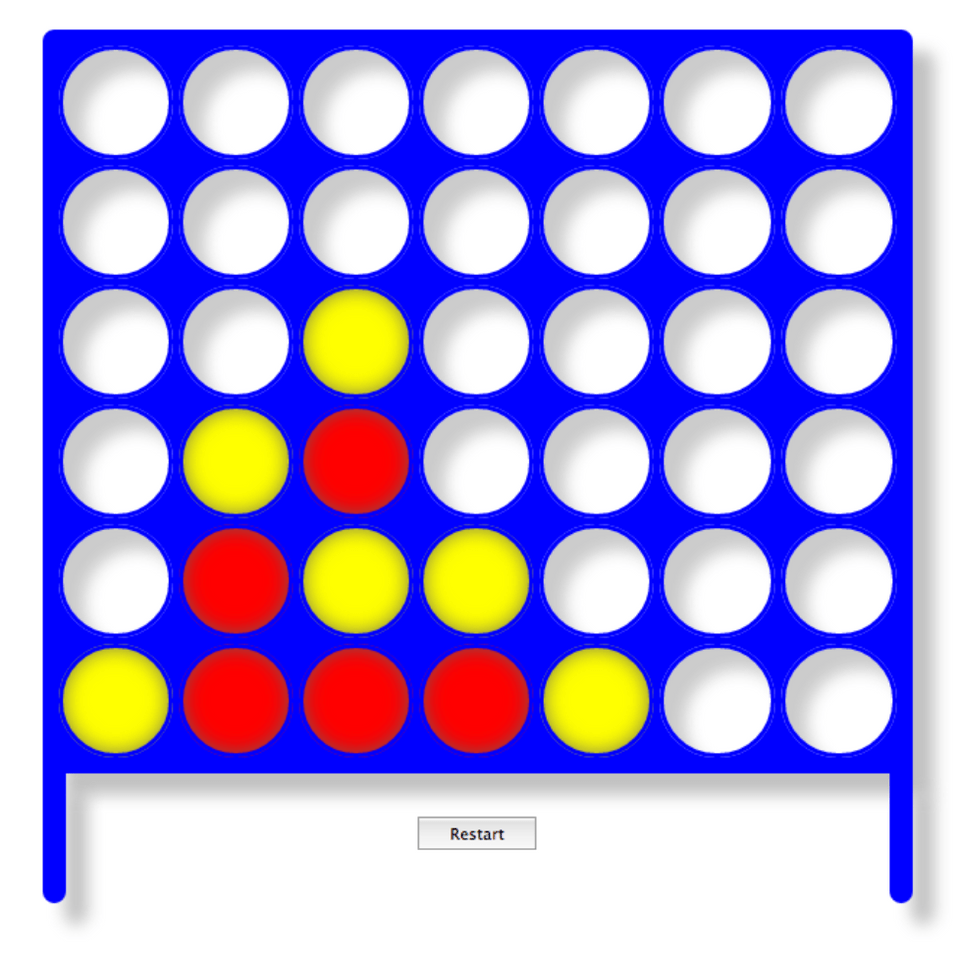
You might also enjoy exploring more free Python coding games.
Python Frameworks For Game Development
These game tutorials use a variety of Python libraries. These libraries are useful for creating games quickly since these provide functions that are common in many types of games.
Pygame: Pygame is an open-source Python library for making multimedia applications like games built on top of the excellent SDL library. This library is a combination of C, Python, Native, and OpenGL. Pygame enables users to build fully featured games as well as multimedia programs with Python programming. It is highly portable and runs on nearly every platform and operating system.
PyKyra: PyKyra is a fast game development framework for Python. It is based on SDL (Software and Documentation Localisation) and the Kyra engine. In addition to the standard features of Kyra, PyKyra also supports MPEG video, sound (MP3, Ogg Vorbis, Wav, and Multichannel module files), direct images reading, and much more.
Pyglet: Pyglet is an open-sourced, cross-platform windowing and multimedia library for Python. It is a powerful Python library that can be used for developing games and other visually-rich applications on Windows, Mac OS X, and Linux. Pyglet supports windowing, user interface event handling, Joysticks, OpenGL graphics, loading images, and videos, and playing sounds and music.
PyOpenGL: PyOpenGL is one of the most common cross-platform Python bindings to OpenGL and related APIs. In PyOpenGL, the binding is created using the standard ctypes library. PyOpenGL is interoperable with a large number of external GUI libraries for Python including PyGame, PyQt, Raw XLib, among others.
Kivy: Equipped with novel user interfaces like multi-touch apps, Kivy is an open-source and cross-platform Python library for the rapid development of applications. Kivy runs on Linux, Windows, OS X, Android, iOS, and Raspberry Pi and can natively use most inputs, protocols, and devices including WM_Touch, WM_Pen, Mac OS X Trackpad, and Magic Mouse, Mtdev, Linux Kernel HID, and TUIO. The library is GPU accelerated, and it comes with more than 20 widgets that are all highly extensible.
Enjoy Python Games For Kids
Now that you have tried creating and playing some Python games, empower your child to continue building their Python skills by taking an award-winning live online Python for AI course and Python camps.
Written by Jamila Cocchiola who has always been fascinated with technology and its impact on the world. The technologies that emerged while she was in high school showed her all the ways software could be used to connect people, so she learned how to code so she could make her own! She went on to make a career out of developing software and apps before deciding to become a teacher to help students see the importance, benefits, and fun of computer science.
Game News
Game Center
Game News
Review Film
Rumus Matematika
Anime Batch
Berita Terkini
Berita Terkini
Berita Terkini
Berita Terkini
review anime
Gaming Center
Gaming Center
Gaming center adalah sebuah tempat atau fasilitas yang menyediakan berbagai perangkat dan layanan untuk bermain video game, baik di PC, konsol, maupun mesin arcade. Gaming center ini bisa dikunjungi oleh siapa saja yang ingin bermain game secara individu atau bersama teman-teman. Beberapa gaming center juga sering digunakan sebagai lokasi turnamen game atau esports.
